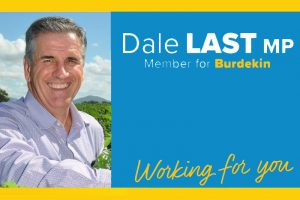Using your browser go to the Chamber’s website at: https://homehillchamber.com.au/
Click on the “Register for Home Hill News” button;
Then you will see a section to fill out your details;
Enter your Email Address, First Name and Last Name then click on SUBSCRIBE
You may need to allow a pop-up to be displayed
You may need to Tick I’m not a robot and click SUBSCRIBE again
Then you will see a section with “Subscription confirmed”;
Click Continue to our Website to return to the Chamber’s website.
We will send you a notification when the next Home Hill News is published.